Page 3 of 8
Step 5
In this screen you can choose the Virtual Machine Name and the location where the machine will be installed. Edit this settings or accept the default values and continue, clicking on the next button.

Step 6
Now you can adjust two important settings about the new virtual machine: The first is the disk size, having by default 20GB (this is enought for the openSuse Installation) and the second setting is the way you can save this virtual hard drive, choosing from one single file or multiple files, I recommend you to use multiple files. Click the next button.